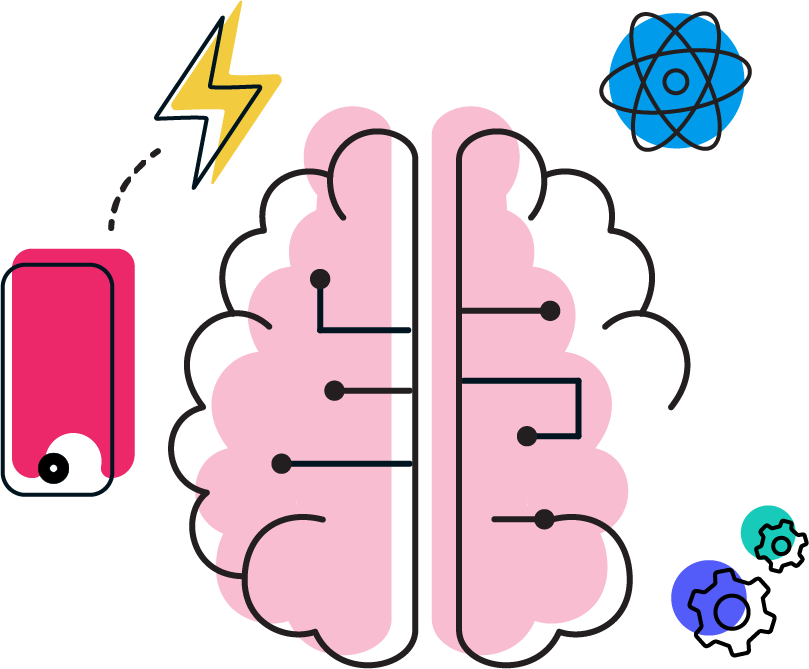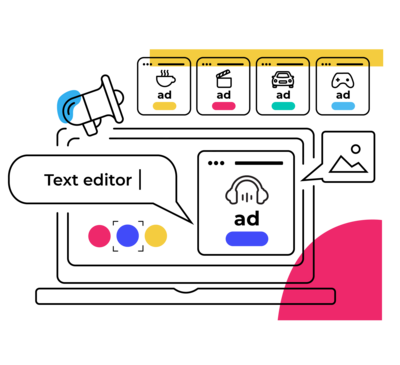Curriculum
Ad Tech 101
This module introduces aspects of the Advertising Technology Industry, as well as the Flashtalking Platform.
- Intro to Ad Tech
- Intro to Flashtalking
Flashtalking Creative Manager Basics
This course offers foundational knowledge of Flashtalking’s Creative Manager, as well as some best practices.
- Terminology
- Anatomy of a Creative Framework
- Creative Manager basics
- Asset Manager
- Previewing creatives
Creative Manager Best Practices
This course covers best practices in Creative Manager, including using dynamic creatives, naming conventions, and social asset delivery.
- Making dynamic work
- Creative and asset naming conventions
- Dynamic variables naming convention standards
Flashtalking Power Feeds
Power Feeds is used to streamline the creation of powerful, automated advertising to drive success. This course is an introduction to Power Feeds strategies and capabilities.
- Retargeting
- Betting
- Real-Time
- Weather
- Store location
- Data integration
- Dynamic VAST Video
- Risk management
Building Creative with Ad Studio
Ad Studio is Flashtalking’s user-friendly ad creation tool that allows users to build dynamic creative messaging without any coding for social, video, and display creatives. This course will give you an overview of Ad Studio’s UI, and how to create, animate, and publish your creatives.
- Navigating the Ad Studio UI
- Building a dynamic creative
- Animating your creative
Dynamic Video in Ad Studio
In this course, you'll get a high-level overview of how to work with dynamic video templates in Ad Studio.
- Dynamic video
Build Social Creative in Creative Manager and Ad Studio
This course will teach you how to build social creatives in Creative Manager and Ad Studio, as well as creating social variations and placement asset customization.
- Building social in Creative Manager
- Building dynamic social in Ad Studio
- Social placement customization
Version Creation and Content Tagging
This course teaches you how to create versions in Creative Manager both in bulk and using automatic version generation.
- Version generation
- Content tagging and version generation
- Excel-based version generation
- Excel best practices
QA Management and Best Practices
In this course, you'll learn QA best practices to follow during the development and launch of a dynamic display creative.
- Submitting to QA
- QA best practices