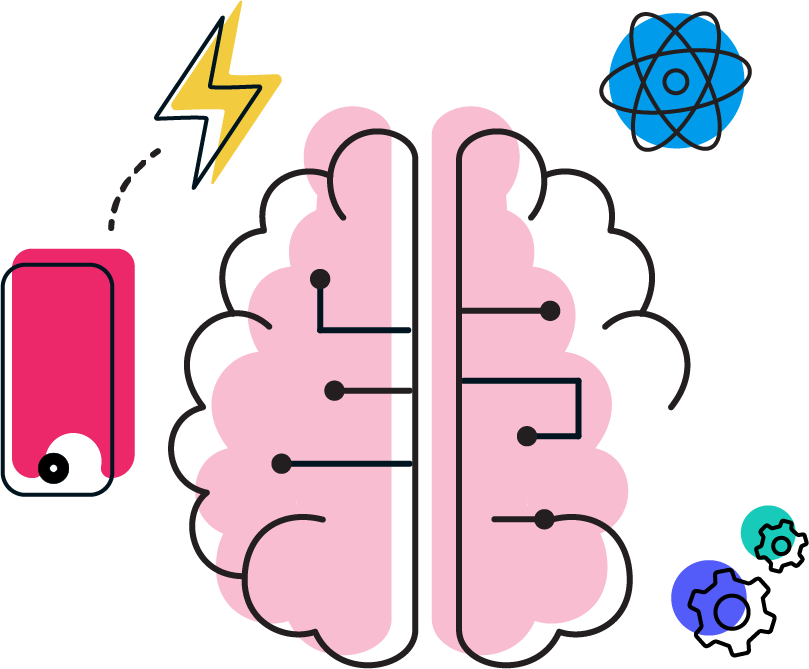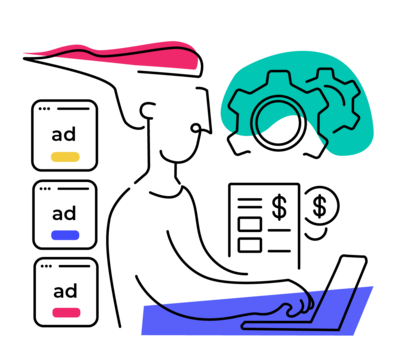Curriculum
This learning path is specifically for users who will be hands-on with the process of standard campaign trafficking in the Flashtalking ad server. This course provides a foundation for new Flashtalking users across all roles and learning plans. Participants will get an overview of Flashtalking's most used tools and develop a basic understanding of how to launch a campaign with Flashtalking.
Pixel Manager
In this series of videos, we’ll be doing a deep dive on Pixel Manager and defining some of the various keywords and functions found within the interface. We’ll take you through creating an advertiser, then explain OneTags, spots, segments, and how to utilize them.
- Creating an advertiser
- OneTags, spots, segments
- Creating spots with advanced settings
- Utilizing OneTags
- Utilizing segments
Creative Manager + Creative Library Basics
This series of videos will give you an introduction to Flashtalking’s Creative Manager and Creative Library basics. In this course you learn some important terminology, how to create a library, and how to share creatives.
- Terminology
- Creative Manager basics
- Previewing creatives
Ad Studio Basics
Ad Studio is Flashtalking’s user-friendly ad creation tool that gives you the ability to build dynamic creative and messaging without any coding for social, video, and display creatives. This course will give you an overview of Ad Studio’s UI, and how to create, animate, and publish your creatives.
- Navigating the Ad Studio UI
- Building a dynamic creative
- Animating
Campaign Manager Basics
In this series of videos, we’re going to go over the basics of how to use the Campaign Manager, how to work with placements, and how to add clicktags and third-party impression tags.
- Campaign process and review
- UI overview
- Adjusting the layout
- Creating a new campaign
- Creating placements
- Adding ClickTags
- Adding third-party impression pixels
- Generating event tags
- 1x1 trackers
- Assigning creatives with rotations and decision sets
- Video and audio settings
Campaign Manager Trafficking Integrations
Flashtalking partners with other platforms to create seamless integrations to other ad servers, DSPs, and verification partners. In this section, you will learn how to connect Flashtalking to other platforms through trafficking integrations.
- Prisma integration
- Ad server integration
- Verification integration
- Data pass macros
- DSP trafficking integrations
Campaign Manager Best Practices
Once you’ve successfully generated and trafficked your campaign, you will learn some best practices and how to review each aspect of your campaign.
- Wrap up
- Campaign Manager best practices
- Pre-launch QA checklist
- Troubleshooting best practices
Reporting
Now that your campaign is launched, you will want to know how well it is performing. In this course, you will learn how to utilize Flashtalking’s Reporting tool, as well as generate, schedule, and analyze reports.
- Overview
- Dashboards
- Charts
- Data grids
- Creating a custom report
- Reporting metrics glossary